Content Row
Educational Services
»
Info Lit/Tech Resources - 6th
K | 1 | 2 | 3 | 4 | 5 | 6 | 7-8 | 9-12
AUSD Student Resources for 6th Grade
Website with links for student use.
Information Literacy and Guided Inquiry/Tech Resources
General Resources
Read, Write, and Think: Interactive Resources for Students
Inquiry-based Learning Guide from YouthLearn

The Brunner Model
Ask
After introducing a topic or sharing a book or picture, have students brainstorm questions.
Create a Wonder Wall in your classroom to encourage question making.
The Right Question Institute
Outstanding process to develop questions (Question Formulation Technique) with students. Teachers/Parents will need to create an educator account to access the resources.
- Question Formulation Technique (QFT) - Prezi by Jay Corrigan which explains and gives examples of the technique developed by The Right Question Institute
- QFT "in action" in an eighth grade history class
Investigate
Searching the Web
Determining Credibility of a Website
Is this website Credible?
Brief video explaining how to determine credibility
Cite web sources using Research tool in Docs & EasyBib.
Communicate, Create, and Collaborate
Digital Storytelling Resources
Extensive list from Kathy Schrock's Guide to Everything
.png)
Resources
Login to Chrome using school provided Google account.
Signing into Chrome
Recording Audio
Record audio with webcam video of student using the Screencastify Chrome extension.
Tech Basics
Computer Skills: Cut, copy, and paste text and graphics between applications.
Typing Skills: 6th grade students can continue to practice their keyboarding skills using a formal program. The other apps they use in class will supplement this learning.
Typing Agent
Students use their District account to login with ClassLink.
Troubleshooting Skills: Select wifi connection and use help files.
Need more help or would like to request or suggest a resource?
Contact Kris Bell, District Librarian.
Contact Kris Bell, District Librarian.


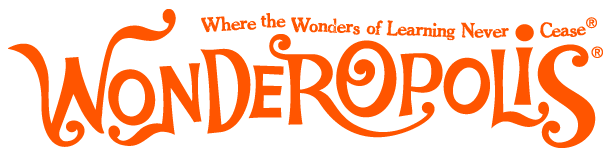





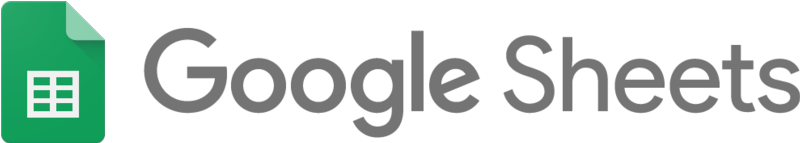

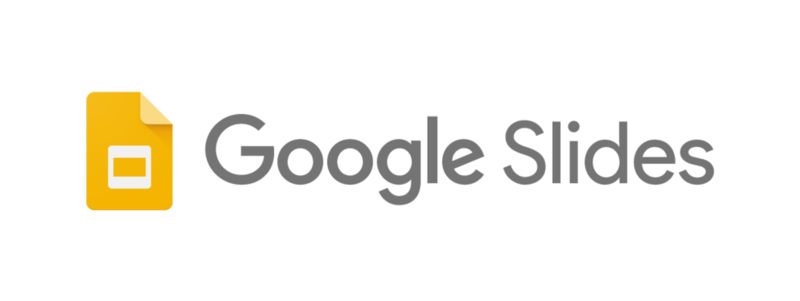

.png)